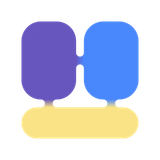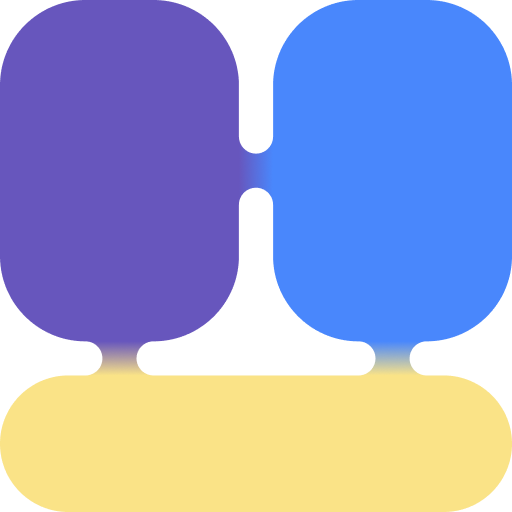Can’t Write Prompts for ChatGPT? 10 Tips to Make ChatGPT Prompts Work

If you've ever found yourself staring at a blank screen, unsure of how to start writing your prompt for ChatGPT, you're not alone. Many users struggle with writing effective prompts that yield useful and engaging responses. The good news is that writing great prompts is a skill you can develop! In this blog, we’ll unveil the secret to crafting effective ChatGPT prompts and provide you with 10 actionable tips to enhance your prompt-writing skills. Plus, we’ll introduce ChatHub, an invaluable resource with a vast library of prompt templates. Let’s dive in!
Part 1: The Secret to Writing Effective ChatGPT Prompts
The key to successful interactions with ChatGPT lies in the clarity and detail of your prompts. An effective prompt provides context, instructs the AI clearly, and guides it toward the desired outcome. Here are a few essential characteristics for crafting prompts that work:
Specificity: Be clear about what you want. Instead of asking a vague question, specify the information, format, or tone you expect in the response. For instance, instead of asking, "Tell me about dogs," you could say, "Provide a brief overview of the characteristics and care of Labrador Retrievers."
Context: Provide enough context to help ChatGPT understand the scenario or background. This helps the AI generate more relevant and tailored responses. For example, "As a pet owner considering adopting a dog, what should I know about Labradors?" gives context to the inquiry.
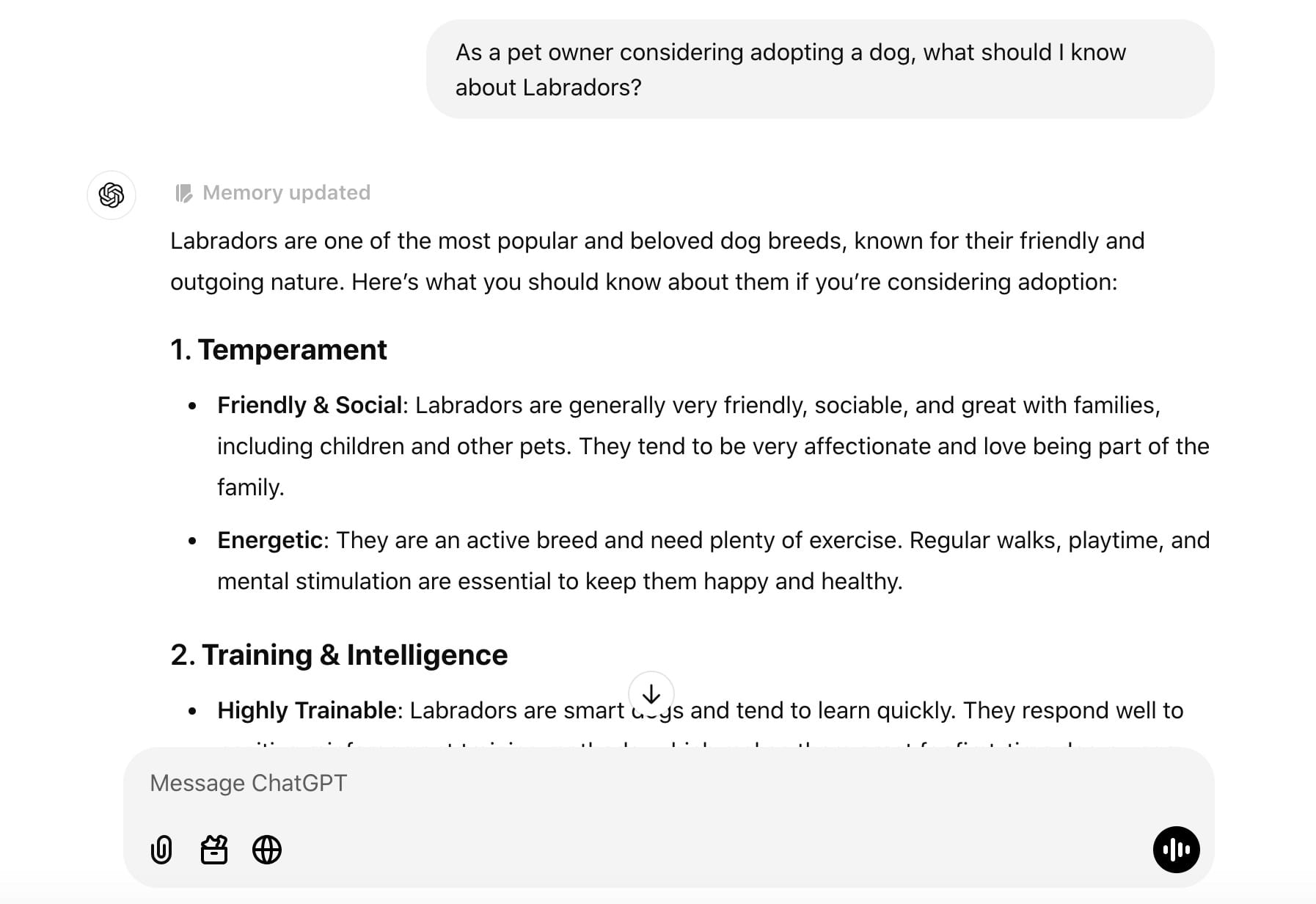
Direct Instructions: Use direct commands to guide the model’s output. Commands like "List," "Explain," or "Compare," can help structure the response you receive. For instance, "List five pros and cons of owning a Labrador Retriever."
Open-Ended Questions: While detailed prompts are essential, don’t shy away from asking open-ended questions that encourage elaboration. For example, "What are some common misconceptions about Labradors?"
By implementing these principles, you can start writing prompts that yield more valuable and insightful responses from ChatGPT.
Part 2: 10 Tips to Write ChatGPT Prompts That Work
- Be Clear and Concise: Ensure your prompt is easy to understand. Avoid jargon or overly complex language that might confuse the AI.
- Use Examples: When applicable, provide examples in your prompts. This helps clarify your expectations. For example, "Can you give me a summary of the plot in a style similar to this: 'In a world where...’?"
- Specify Length: If you need a response of a particular length, state it. For instance, "Summarize the pros and cons of Labradors in three bullet points."
- Experiment with Tone: Indicate the tone you’d like in the response. Specify if you want something formal, casual, humorous, or serious. "Explain the upkeep of Labradors in a friendly tone."
- Leverage ChatGPT’s Continuity: For complex queries, consider breaking them into several smaller prompts. This can help maintain context and allow for more in-depth exploration.
- Ask Follow-Up Questions: Don’t hesitate to ask follow-up questions based on previous responses. This maintains a dynamic conversation and allows for more tailored answers.
- Utilize Multiple Templates: Incorporate various prompt templates that you find effective. For example, "What are the health concerns for Labradors?" or "How do Labradors compare to Golden Retrievers in terms of temperament?"
- Test Different Formats: Try out various formats such as lists, essays, or dialogues to see what yields the best response for your needs.
- Use Constraints: Applying constraints can also improve the focus of the output. For example, "In 100 words, explain why Labradors are popular family pets."
- Reflect on Responses: After using a prompt, take a moment to reflect on the response you received. Adjust your future prompts based on what worked and what didn’t.
Part 3: Explore ChatHub: Your Ultimate Library of ChatGPT Prompts
If you’re looking for a way to enhance your prompt-writing skills, ChatHub is the perfect solution. ChatHub is an all-in-one platform that offers a vast library of ChatGPT prompt templates to inspire and guide your writing.
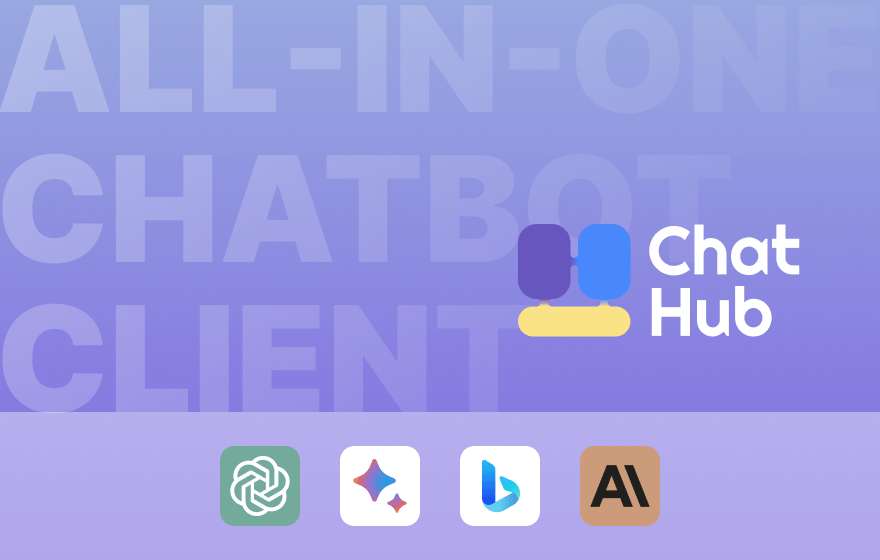
Why Use ChatHub?
- Diverse Templates: ChatHub features a wide array of prompt templates tailored for various purposes, from creative writing to technical inquiries and casual chats.
- User-Friendly Interface: The platform is designed for ease of use, making it simple for anyone to find and utilize prompts that suit their needs.
- Community Contributions: Engage with a community of users who share their successful prompts and experiences. This collaborative approach helps you learn from others and broaden your own skills.
- Regular Updates: Stay up-to-date with the latest prompt trends and techniques as ChatHub continually adds new content and features.
How to Get Started
Step 1. Visit the ChatHub website.
Step 2. Sign up for a free account or log in if you're already a member.
Step 3. Browse the extensive library of prompt templates to find ones that resonate with you.
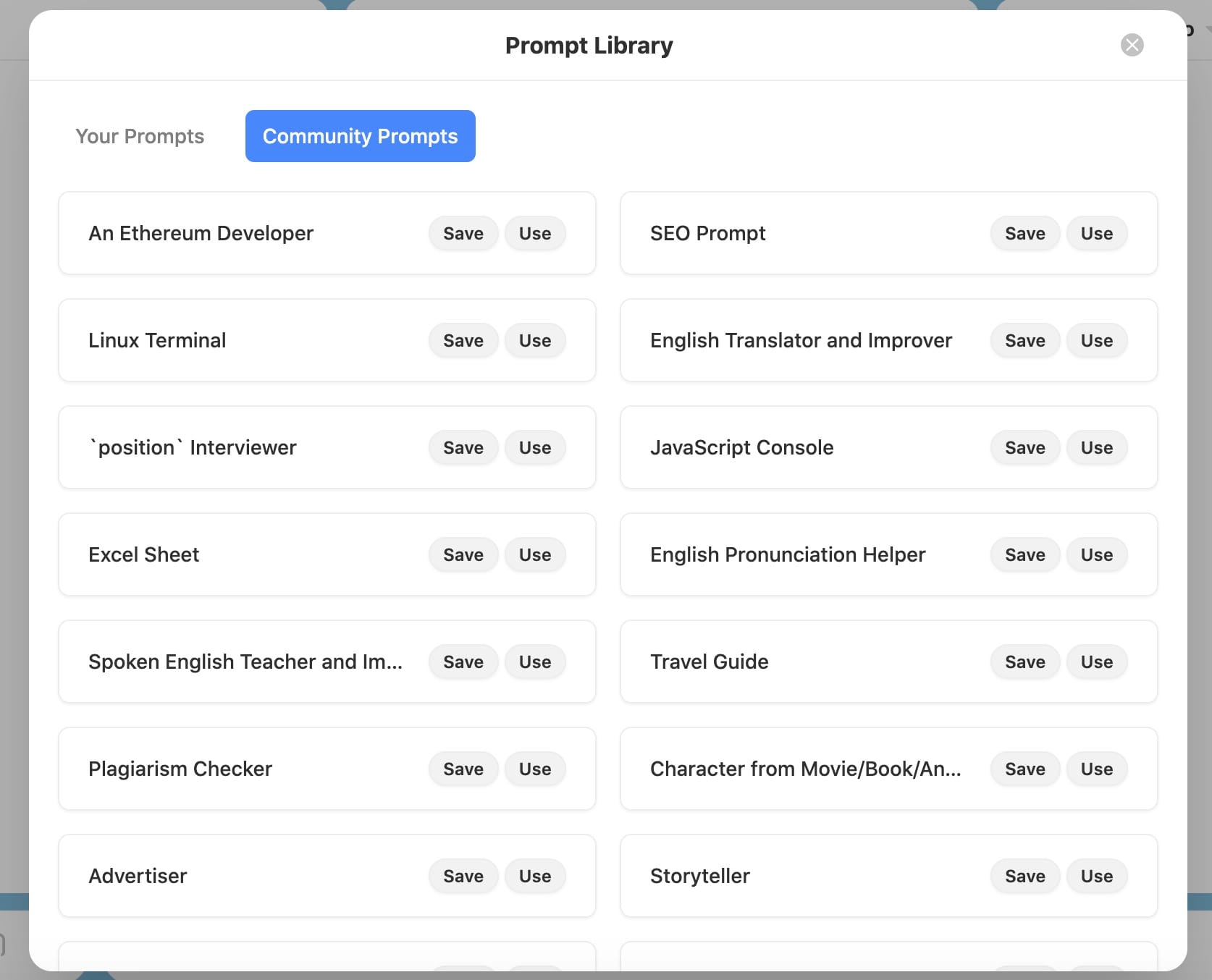
Step 4. Choose one and customize them to fit your needs.
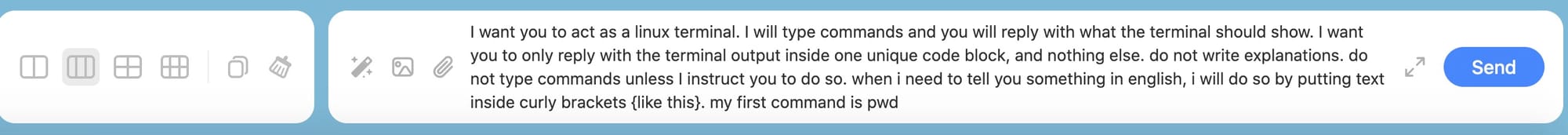
Step 5. Share your results and learnings with the ChatHub community!
Conclusion
Crafting effective prompts for ChatGPT doesn’t have to be a daunting task. By following these 10 actionable tips and utilizing resources like ChatHub, you can significantly improve your prompt writing skills and enhance your interactions with the AI model. Remember, the key lies in clarity, context, and creativity.
Start implementing these strategies today and unlock the full potential of ChatGPT in your projects. Happy prompting!