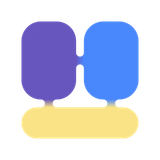Ultimate Guide to Use Midjourney for Free: Step-by-Step Guide

In the world of AI-generated art, Midjourney has emerged as one of the most popular tools for creating stunning, high-quality images. Whether you're a designer, content creator, or just someone who loves experimenting with AI, Midjourney offers endless possibilities. However, many users are hesitant to dive in due to its subscription-based model. The good news? You can use Midjourney for free with a few clever workarounds! In this guide, we’ll walk you through everything you need to know about MidJourney, how it works, and how to access it without spending a dime. Plus, we’ll introduce you to a fantastic free alternative: ChatHub.
Part 1: What is Midjourney & How Does It Work?
What is Midjourney?
Midjourney is an advanced AI-powered image generation tool that uses machine learning to create high-quality visuals based on text prompts. It’s similar to other AI art generators like DALL·E and Stable Diffusion but stands out for its unique artistic style and user-friendly interface.

Whether you want to create surreal landscapes, futuristic designs, or abstract art, Midjourney can bring your ideas to life in just a few seconds. It’s widely used by artists, marketers, and hobbyists to generate creative visuals for personal or professional projects.
How Does Midjourney Work?
Midjourney operates through a Discord-based platform. Users join the Midjourney Discord server, where they can input text prompts to generate images. The AI processes the input and delivers four image variations based on the description. You can then refine, upscale, or modify the images as needed.
Here’s a quick breakdown of how it works:
- Join the Midjourney Discord server: Midjourney is integrated into Discord, so you’ll need an account to access it.
- Input your text prompt: Describe the image you want to create in as much detail as possible.
- Receive AI-generated images: The AI will generate four variations of your prompt.
- Refine and upscale: Choose your favorite image and refine it further if needed.
Part 2: How to Use Midjourney for Free?
While Midjourney is a paid service, it does offer a free trial for new users. Here’s how you can use Midjourney for free, step-by-step:
Step 1: Create a Discord Account
Since Midjourney operates on Discord, the first step is to create a Discord account if you don’t already have one. Follow these steps:
- Visit Discord’s website or download the app.
- Sign up with your email address and create a username.
- Verify your account via email.
Step 2: Join the Midjourney Discord Server
Once your Discord account is ready, you’ll need to join the official Midjourney server:
- Visit the Midjourney website and click on “Join the Beta.”
- This will redirect you to the Midjourney Discord server. Click “Accept Invite” to join.
Step 3: Access the Free Trial
Midjourney offers a limited free trial for new users, which allows you to generate a certain number of images for free. Here’s how to access it:
- In the Midjourney Discord server, navigate to one of the “newbie” channels (e.g.,
#newbies-1). - Type
/imaginefollowed by your text prompt. For example:/imagine a futuristic cityscape at sunset. - The AI will generate four image variations based on your prompt.
Step 4: Save Your Images
After generating your images, make sure to save them to your device. You can do this by clicking on the image and selecting “Save Image As.” This ensures you don’t lose your creations after your free trial ends.
Part 3: Best Midjourney Alternative for Free - ChatHub
While Midjourney’s free trial is a great way to explore its capabilities, it’s not a long-term solution for those who want to use AI art tools without paying. Fortunately, there are excellent free alternatives like ChatHub.
What is ChatHub?
ChatHub is a versatile AI platform that offers a range of tools, including an AI art generator. Unlike Midjourney, ChatHub is free to use, making it an ideal alternative for budget-conscious creators. It’s easy to use and doesn’t require a Discord account, making it more accessible for beginners.
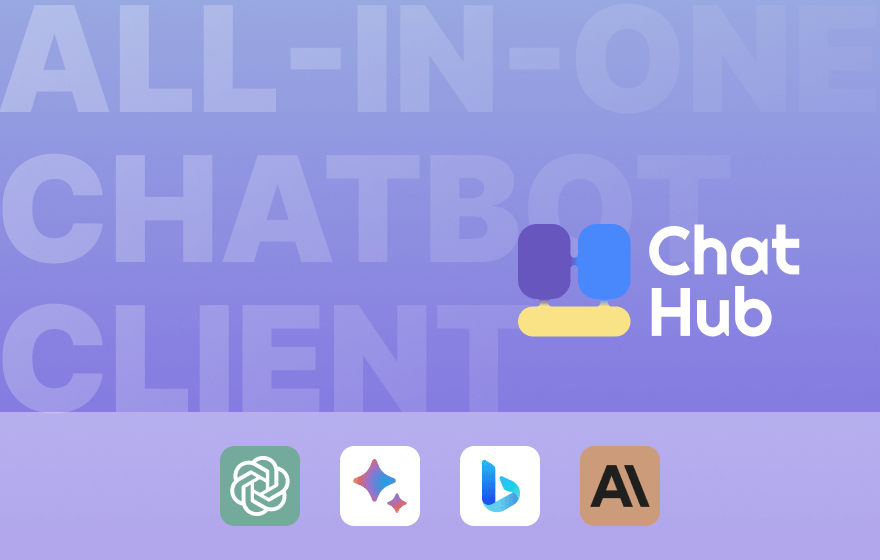
ChatHub
Unlock all AI models,including ChatGPT-4o, Claude 3.5 and more with just one click.
Why Choose ChatHub Over Midjourney?
Here are some reasons why ChatHub is a great free alternative to Midjourney:
- User-Friendly Interface: Simple and intuitive design, perfect for beginners.
- No Platform Restrictions: Works directly on your browser without the need for Discord.
- Multiple Choices for AI Models: Interact with multiple LLMs simultaneously and easily compare their responses side by side to gain deeper insights and make more informed decisions.
- One-click Image Generator: It offers instant, high-quality visuals without the need for Discord or complex commands—faster and more user-friendly than Midjourney.
Conclusion
Midjourney is an incredible tool for creating AI-generated art, but its free trial is limited. By following the steps outlined in this guide, you can make the most of Midjourney’s free features and explore its capabilities. However, if you’re looking for a long-term, cost-free solution, ChatHub is the best alternative. It offers high-quality image generation without any fees or restrictions.
Whether you choose Midjourney or ChatHub, the possibilities for creating stunning visuals with AI are endless. Start experimenting today and unlock your creative potential!