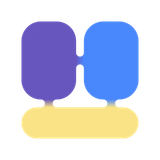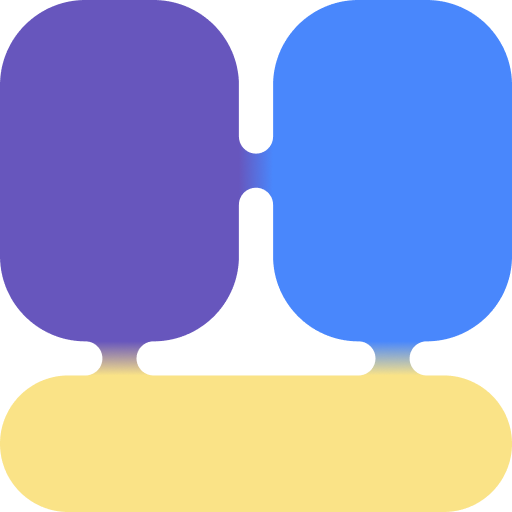How to Use ChatGPT to Summarize a Web Page?

In today’s fast-paced digital world, we’re constantly bombarded with information. Whether it’s a lengthy article, a research paper, or a news report, finding the key points quickly can be a challenge. That’s where AI tools like ChatGPT come in handy. ChatGPT, OpenAI’s powerful language model, can help you summarize web pages efficiently, saving you time and effort.
But how exactly can ChatGPT summarize a web page? What are the best practices for writing prompts to get accurate summaries? And are there any limitations to using ChatGPT for this purpose? In this blog, we’ll answer these questions and introduce you to ChatHub, an all-in-one AI webpage summarizer that takes summarization to the next level.
Part 1: Can ChatGPT Summarize a Web Page?
The short answer is yes, ChatGPT can summarize a web page. However, there’s a catch: ChatGPT doesn’t have direct access to the internet or live web pages. Instead, you need to provide the content of the web page (e.g., by copying and pasting the text) or use third-party tools that integrate ChatGPT with web browsing capabilities.
Here’s how it works:
- Manual Input: You copy the text from a web page and paste it into ChatGPT. The AI processes the input and generates a concise summary.
- Third-Party Tools: Tools like ChatHub or browser extensions integrate ChatGPT with web browsing, allowing it to summarize web pages directly without manual input.
Part 2: How to Write a Proper ChatGPT Prompt to Summarize a Web Page?
To get the best results from ChatGPT, crafting a clear and specific prompt is essential. A well-written prompt ensures that the AI understands your requirements and delivers an accurate summary. Here are some tips for writing effective prompts:
1. Be Specific About the Task
Instead of a vague request like “Summarize this,” provide clear instructions. For example:
- “Provide a short summary of the following web page content.”
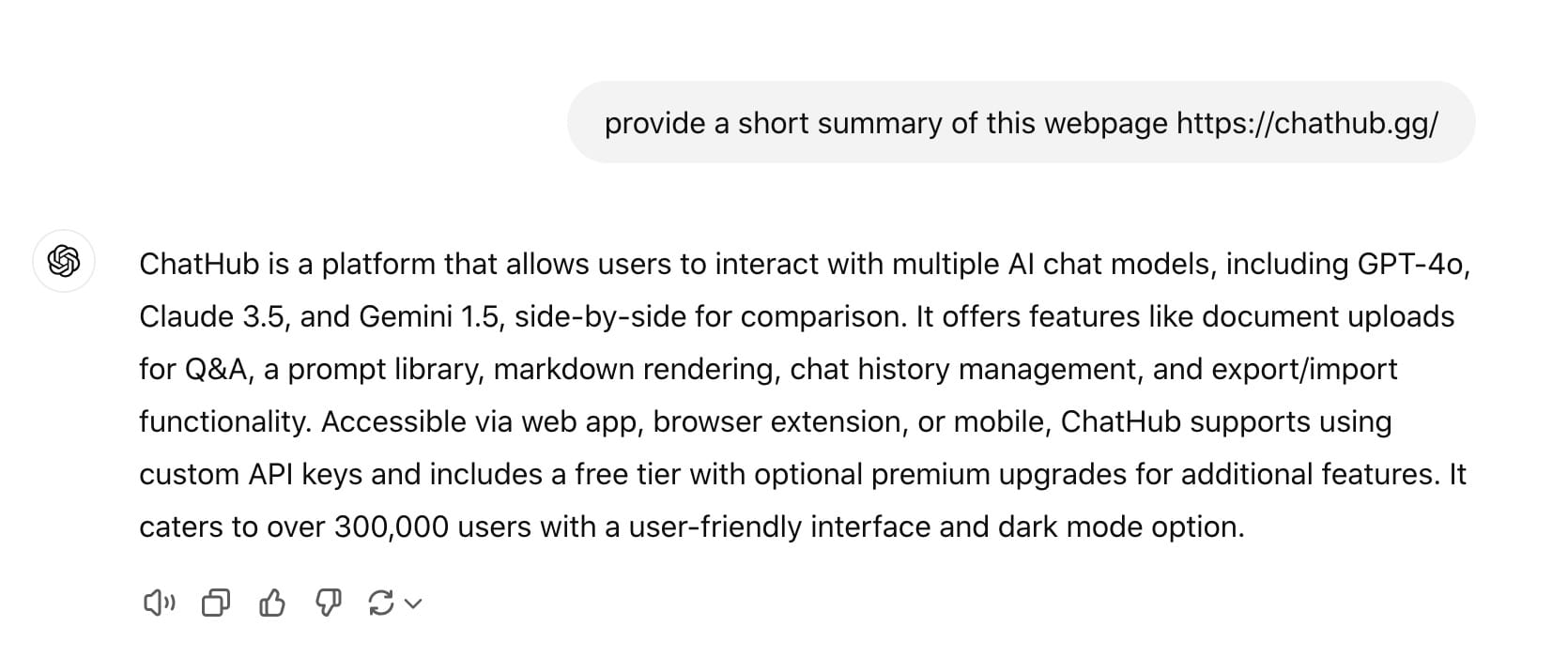
2. Set a Word or Format Limit
If you want a concise summary, specify the word count or format. For instance:
- “Summarize this web page in 50 words.”
- “Create a summary in bullet points.”
3. Provide Context
If the web page covers a specific topic, paste the url and mention it in your prompt. For example:
- “Summarize this web page about climate change in simple terms.”
- “Provide a summary of this research paper on AI advancements.”
4. Use Examples
If you have a preferred style or format, include an example in your prompt. For instance:
- “Summarize this text like this: [Example Summary].”
Example Prompt:
“Summarize the following web page content about the benefits of renewable energy in 100 words. Focus on the environmental and economic advantages.”
By following these tips, you can make ChatGPT summarize a website more effectively and tailor the output to your needs.
Part 3: Limitations of Summarizing Web Pages with ChatGPT
While ChatGPT is a powerful tool, it’s not without limitations. Here are some challenges you might encounter when using ChatGPT as a webpage summarizer:
No Direct Web Access
ChatGPT cannot browse the internet or access live web pages unless integrated with third-party tools. This means you need to manually copy and paste the content or use a tool like ChatHub.
Input Length Restrictions
ChatGPT has a character limit for input, which can be a problem when summarizing lengthy web pages. You may need to break the content into smaller chunks and summarize them separately.
Loss of Context
If the input text is too long or complex, ChatGPT might miss important details or fail to capture the full context of the web page.
Dependence on Prompt Quality
The quality of the summary depends heavily on the prompt you provide. A poorly written prompt can lead to vague or incomplete summaries.
No Visual Content Summarization
ChatGPT cannot interpret images, videos, or infographics on a web page. It can only summarize text-based content.
Despite these limitations, ChatGPT remains a valuable tool for summarizing web pages, especially when used with the right techniques and tools.
Part 4: ChatHub — Your All-in-One AI Web Page Summarizer
If you’re looking for a more seamless and efficient way to summarize web pages, ChatHub is the solution you need. ChatHub is an all-in-one AI tool that integrates ChatGPT with web browsing capabilities, making it the best AI webpage summarizer available.

Key Features of ChatHub Webpage Summarizer
Direct Web Page Summarization
ChatHub allows you to summarize web pages directly without copying and pasting the content. Simply input the URL, and ChatHub will generate a summary for you.
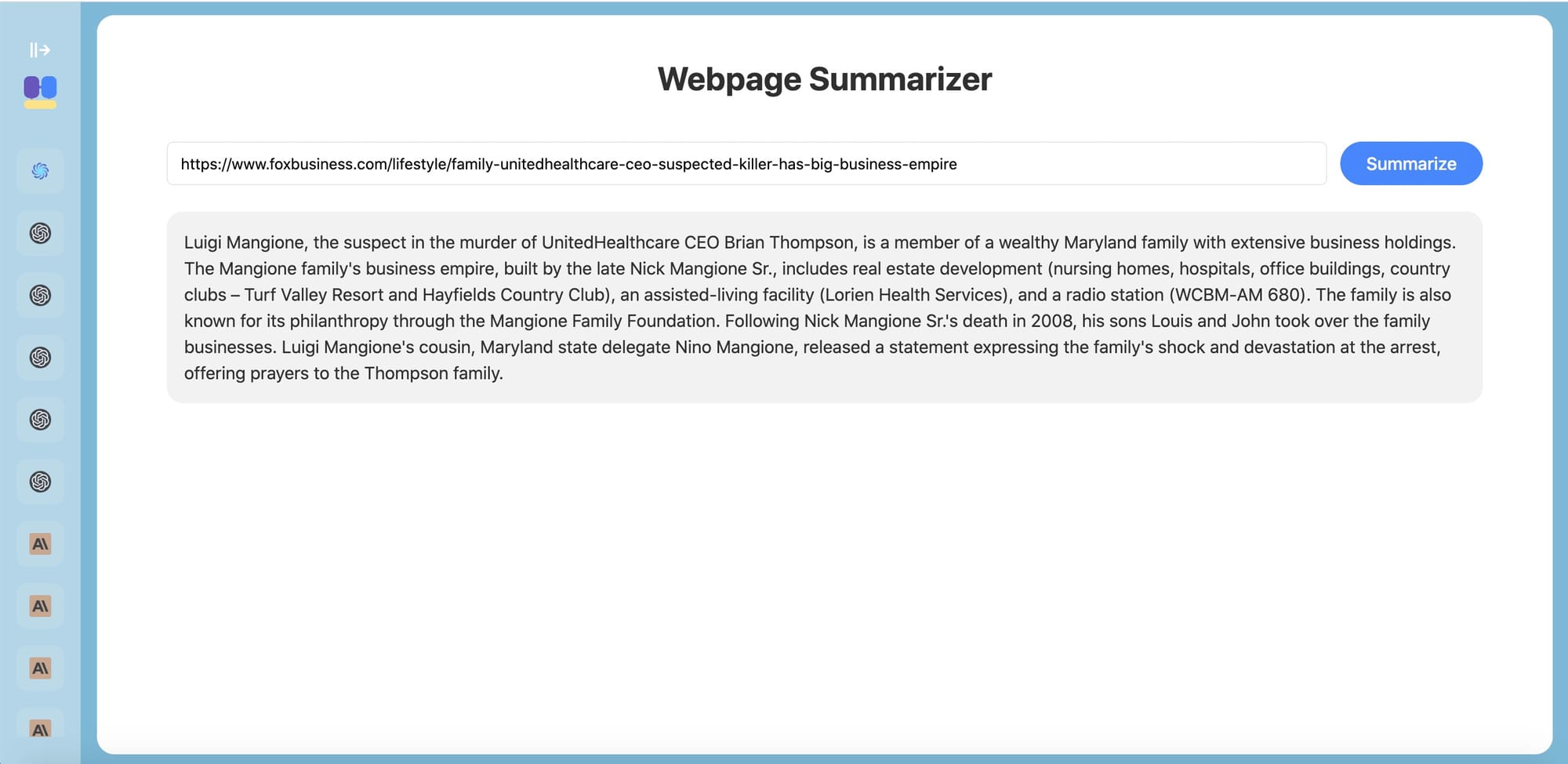
Free and User-Friendly
ChatHub offers a free version with essential features, making it accessible to everyone. Its intuitive interface ensures a smooth user experience.
AI-Powered Insights
In addition to summarizing text, ChatHub provides insights and key takeaways, helping you understand the content more effectively.
With ChatHub, you can overcome the limitations of ChatGPT and enjoy a hassle-free summarization experience.

Conclusion
Summarizing web pages is a valuable skill in today’s information-driven world, and ChatGPT is a powerful tool to help you do it. By crafting clear prompts and understanding its limitations, you can make ChatGPT summarize a website effectively.
For a more advanced and user-friendly experience, tools like ChatHub take webpage summarization to the next level. Whether you’re a student, researcher, or professional, ChatHub is the best AI webpage summarizer to save time and boost productivity.