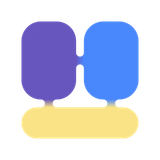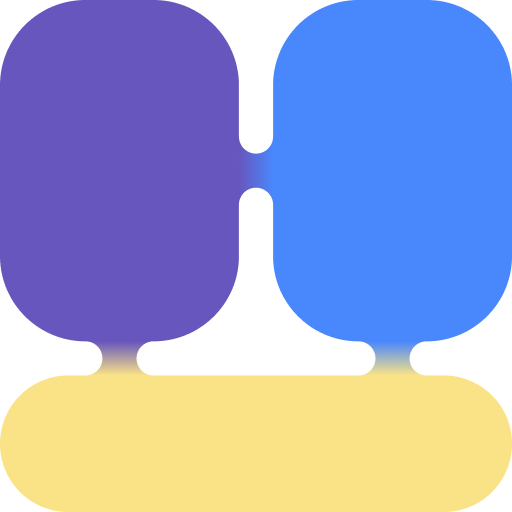How to Make ChatGPT Play Minecraft 2025? 5 Steps You Should Know

Minecraft lovers, have you ever dreamed of incorporating artificial intelligence like ChatGPT into your gaming world? Imagine instructing ChatGPT to explore hidden caves, farm resources, or design custom Minecraft schematics while you sit back and marvel at its creativity! In this guide, we’ll share with you how to make ChatGPT play Minecraft in 2025 using 5 simple steps.
As AI-driven gaming continues to evolve, “ChatGPT Minecraft” integration has become a game-changer, offering players exciting ways to automate and enhance their adventures. Whether you’re a beginner curious about “how to make ChatGPT play Minecraft 2024” or a veteran looking for the latest tips, this guide will set you on the right path.
Let’s dive in and unlock the endless possibilities of combining ChatGPT with Minecraft in 2025!
Part 1: Why Use ChatGPT to Play Minecraft?
ChatGPT, OpenAI’s cutting-edge conversational AI, is no longer limited to just chatting. By integrating ChatGPT with Minecraft, you can open up a world of opportunities for automation, task management, and creative builds. Here’s why you should consider using ChatGPT for Minecraft:
1. Automated Gameplay
Need someone to mine resources or build your dream base while you focus on fighting mobs? ChatGPT-powered bots can automate routine tasks like farming, mining, or even exploring caves to save time and effort.
2. Custom Minecraft Schematics with ChatGPT
One of the coolest features of combining ChatGPT with Minecraft is its ability to design unique builds. Provide textual instructions, like “build a castle with a moat” or “create futuristic cityscapes,” and watch the bot bring your ideas to life using custom schematics.
3. Enhanced Roleplay & Adventure Mode
If you’re playing in multiplayer mode, ChatGPT can act as an interactive NPC or guide, narrating your quests or helping with decision-making. It’s a great way to immerse yourself deeper in Minecraft’s roleplay mechanics.
4. Problem Solving & Strategic Thinking
ChatGPT can help with in-game problem solving, like strategizing the next steps for building complicated structures or defending your base from creepers.
5. Infinite Creativity at Your Fingertips
By combining ChatGPT’s vast knowledge with Minecraft’s sandbox world, you’ll unleash infinite creativity. Whether designing redstone contraptions, large-scale builds, or exploring modded content, ChatGPT always has your back.
Part 2: 5 Steps to Make ChatGPT Play Minecraft [2025 Guide]
Here’s how you can connect ChatGPT with Minecraft and take your gaming to the next level:
Step 1: Set Up Your Minecraft Server
Start by creating your Minecraft world. You’ll need a server that supports plugins, mods, or bot connections. Popular platforms for hosting Minecraft servers include:
- Apex Hosting – Reliable servers for modded or vanilla Minecraft.
- Aternos – A free alternative for hosting small servers with plugins.
- Paper/Spigot Servers – Ideal for Minecraft bots and plugin compatibility.
Once your server is up and running, make sure you have admin access so you can install modifications and link external systems like ChatGPT.
Step 2: Choose an Automation Bot
To integrate ChatGPT with Minecraft, you’ll need a bot that controls gameplay. A great choice is Mineflayer, a Node.js-based bot library designed for Minecraft automation.
- Features of Mineflayer:
- Log in as a player, interact with blocks and entities.
- Send and receive in-game chat messages.
- Execute commands (e.g., build structures or mine resources).
Steps to Set Up Mineflayer:
- Install Node.js on your computer.
- Install the Mineflayer library by running:copynpm install mineflayer
- Connect Mineflayer to your Minecraft server.
- Input basic commands to test functionality (e.g., moving the bot around or mining a block).
Step 3: Connect ChatGPT API
ChatGPT’s API is the bridge between its intelligence and your Minecraft bot. Here’s how to link them together:
- Sign Up for OpenAI API
Visit OpenAI’s developer portal to create an API key for accessing the ChatGPT model. - Set Up the Integration
- Write a simple script to send player instructions (e.g., “build a house” or “find diamonds”) to ChatGPT.
- ChatGPT processes the input, and the script translates its output into playable commands for Mineflayer or other Minecraft bots.
- Run a Feedback Loop
Collect data from Minecraft (e.g., block states, player positions) to inform ChatGPT’s next moves.
Step 4: Test ChatGPT Commands Inside Minecraft
Before using ChatGPT for complex builds, test basic commands like:
- Mining stone or wood (
/mine blockcommands). - Moving around the game world (
/move forward,/jump). - Simple builds like placing blocks in specified patterns.
Once satisfied, experiment with larger instructions such as “design a medieval castle” or “build a Minecraft rollercoaster.”
Step 5: Enhance Gameplay with Advanced Plugins & Mods
To amplify ChatGPT’s capabilities in Minecraft, pair it with mods and plugins that add extra functionality:
- Plugins for managing inventories or crafting recipes.
- Mods for advanced machines and automation, like BuildCraft or IndustrialCraft.
- Datapacks that add unique building styles or automate repetitive tasks.
Combine these tools with ChatGPT to create incredible structures or automate resource-intensive tasks seamlessly.
Part 3: ChatHub – An All-in-One AI Management Tool
In 2025, tools like ChatHub are making AI integration into games even easier. ChatHub acts as a centralized platform for managing ChatGPT and similar AI services across multiple applications, including Minecraft.
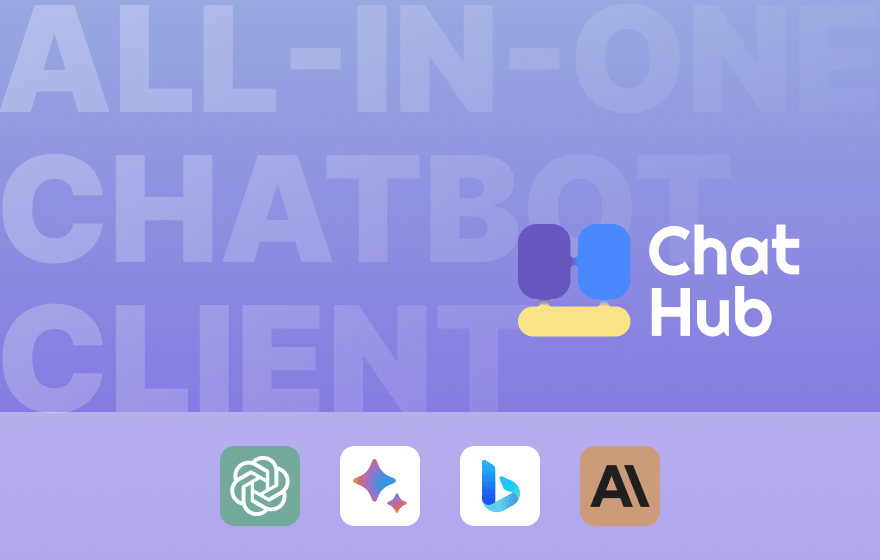
Features of ChatHub for Minecraft Players:
- Simplified Configuration: Easily connect ChatGPT API to your Mineflayer bot or other in-game automation tools through a user-friendly dashboard.
- Command Optimization: ChatHub can translate natural language into optimized Minecraft commands for efficient gameplay.
- Cloud Hosting: Host your scripts and AI tools on the cloud to integrate seamlessly with Minecraft servers, eliminating the need for local setups.
- Cross-Platform Integration: Use ChatHub not only for Minecraft but for other AI-driven applications in gaming and beyond.
Using ChatHub simplifies the process for players with minimal tech experience and removes much of the guesswork involved in setting up AI-assisted Minecraft bots.
Conclusion
As Minecraft continues to thrive in 2025, integrating ChatGPT into your gameplay is one of the most exciting trends to explore. By following our 5-step guide, you can automate tasks, design custom Minecraft schematics with ChatGPT, and enjoy a totally new gaming experience. Whether you’re automating a mining operation or creating intricate builds, the possibilities with ChatGPT Minecraft integration are endless.
Looking for a seamless AI server management solution? Consider using ChatHub to harness the full potential of ChatGPT in Minecraft and beyond!
So what are you waiting for? Follow this guide and revolutionize your Minecraft experience!